Amazon S3 security
I love how easy it is to use Amazon S3. It literally lives up to its name: 'Simple Storage Service'. Amazon S3 (Simple Storage Service) buckets are used for storing and retrieving data in the cloud, and securing these buckets is crucial to protect data from unauthorized access or breaches.
According to Check Point, some of the top causes of S3 bucket vulnerabilities include:
Configuration mistakes - As part of the Shared Responsibility Model, the customer is responsible for securing the data they put in the cloud, like setting up the right permissions for their S3 buckets.
Lack of visibility - In large organizations, many people might be creating and using these buckets. Without a clear view and control over all the buckets, it's challenging to ensure they are all set up securely.
Malicious uploads - If your buckets are not properly secured and are publicly accessible, they become vulnerable to attackers who may upload malware. Such malicious uploads can compromise the security of the bucket and potentially impact other systems or data connected to it.
There are three primary types of security configurations for Amazon S3 buckets:
Access Control Lists (ACLs):
ACLs are a legacy access control method that allows you to manage access to buckets and objects. Each bucket and object has an ACL attached to it, specifying which AWS accounts or groups are granted access and the type of access.
Use Cases: ACLs are generally used for fine-grained access control for individual objects within a bucket, especially in cases where these need to be managed separately from the bucket-level policies.
Note:
A majority of modern use cases in Amazon S3 no longer require the use of access control lists(ACLs). AWS recommends that you disable ACLs, except in unusual circumstances where you must control access for each object individually.
Misconfigurations: Common issues with ACLs include accidentally setting them to public or granting access to the wrong user, leading to potential data leaks.
Bucket Policies:
Bucket policies are attached directly to an S3 bucket. These JSON-based policies control access to the buckets and the objects within them from the outside.
Use Cases: They are used to grant read/write permissions to users from outside of your AWS account, or to enforce rules like IP-based restrictions or enforcing HTTPS for data transfers.
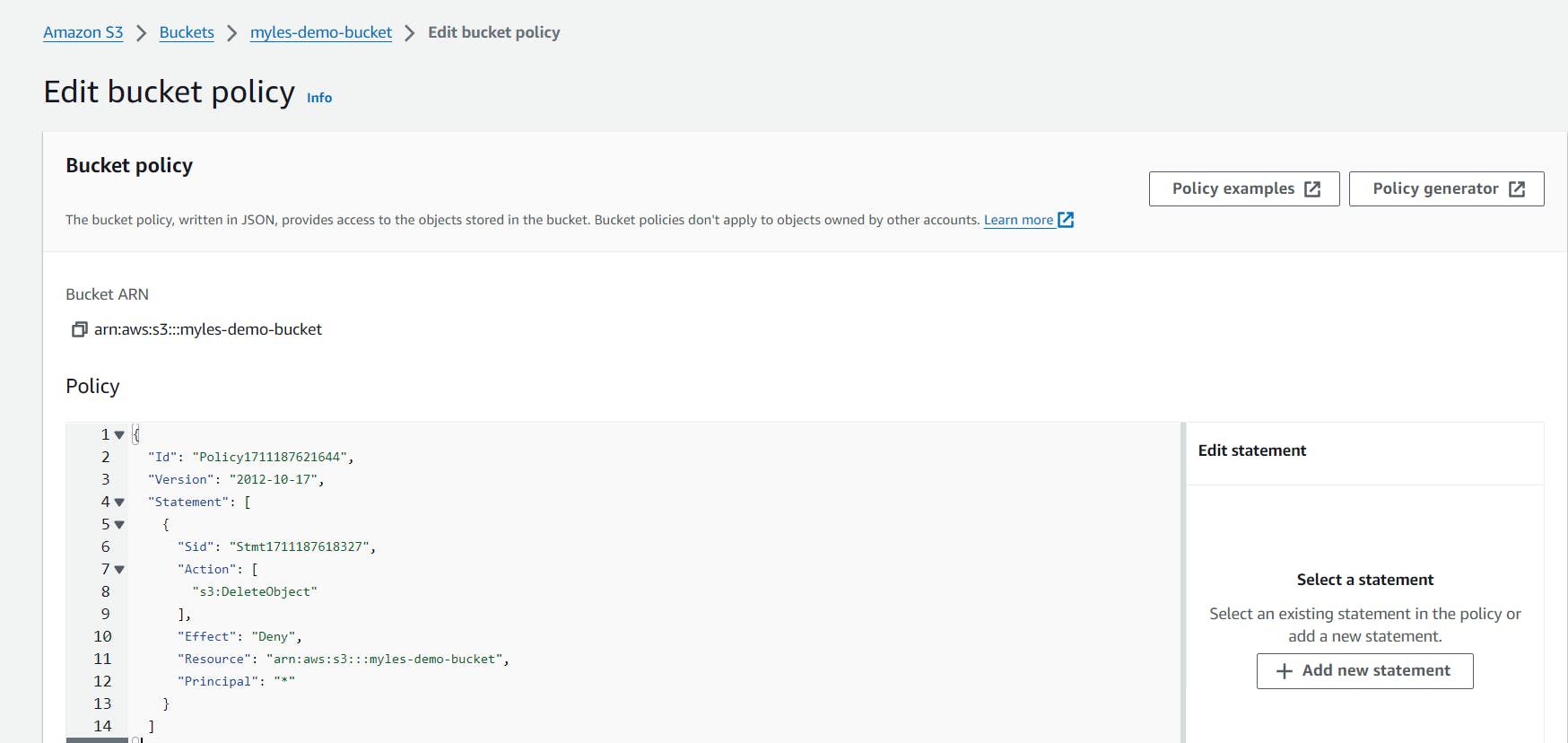
You can use the 'Policy Generator' to easily generat the JSON-based policy you would like.
Misconfigurations: Misconfigurations can occur when bucket policies are too permissive, such as unintentionally allowing public access, or when conflicting policies create confusion about access levels.
Identity and Access Management (IAM) Policies:
IAM policies are used to control permissions at the user or group level. They define what actions a user or group can perform on an S3 bucket, like reading, writing, or deleting objects.
Use Cases: They are used when you need to give specific permissions to users or services within your AWS environment. For example, granting a particular user access to read data from a bucket but not write to it.
Misconfigurations: Common issues include overly permissive policies, such as giving full S3 access to users who don't need it, or failing to rotate keys and credentials regularly.
To maintain the security of your S3 buckets, it's crucial to implement regular monitoring and adhere to best practices. Here's a structured approach:
Ongoing Monitoring and Auditing:
Regularly monitor your S3 buckets for unintended permission changes or potential exposures.
Utilize AWS CloudTrail and AWS Config for tracking and auditing any changes in S3 configurations.
Proactive Review and Auditing Strategies:
Conduct frequent reviews and audits of your IAM policies, bucket policies, and Access Control Lists (ACLs).
Adhere to the principle of least privilege by only granting the necessary permissions for a user or service to function effectively.
Utilization of AWS Security Tools:
Employ tools like AWS Trusted Advisor and the S3 bucket permissions check to identify and address misconfigurations.
Enable default encryption on S3 buckets to ensure data is secure while at rest.
Advanced Data Protection Measures:
- Consider implementing Amazon Macie for enhanced data classification and protection of sensitive information stored in S3 buckets.
Additional Resources:
